Generating Courses
Most functions related to generating or editing courses are found on the Course Menu. These options are discussed below.
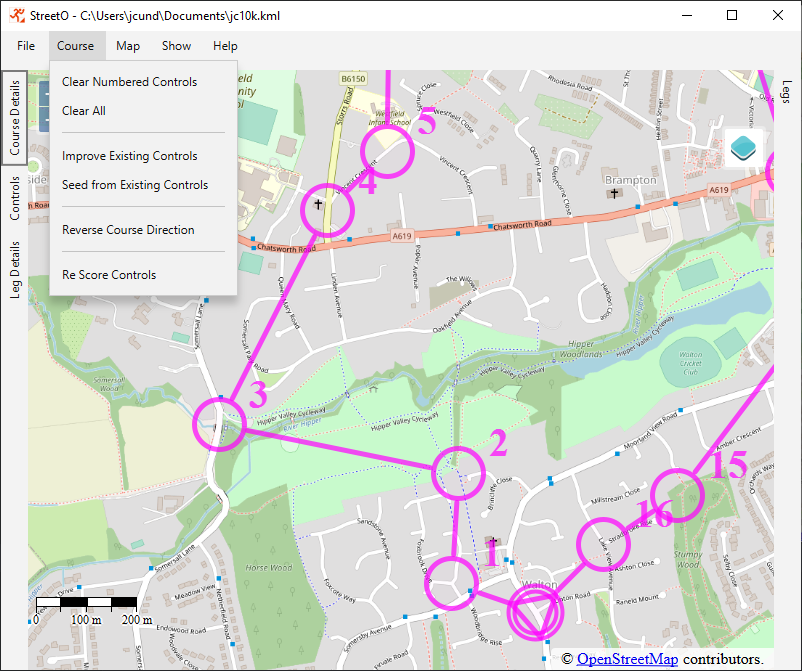
Clear Numbered Controls
This removes everything apart from the Start and the Finish from the Map and the Course.
Clear All
This removes everything from the Map and the Course, including the Start and the Finish
Improve Existing Controls
This will take the controls currently on the map and the current desired course length and feed this information back into the course generation algorithm.
It will try and find better control sites taking the existing ones as the initial locations and keeping the course length roughly the same as the desired course length set for this course when it was initially seeded or loaded into the system.
Course length tolerance is discussed in Settings and Preferences.
Once the generation algorithm has completed, the new controls will replace the existing ones on the map.
Seed from Existing Controls
This menu option prompts you for a desired course length.
Based on the Desired Average Leg Length preference set in Settings and Preferences, it will work out the number of controls that should be placed on the course to satisfy this preference.
Any existing controls on the map are used as the starting point for the course generation, as with the ‘Improve Existing Controls’ option but here the algorithm will add additional, or remove existing, controls to make the right number for the Average Leg Length setting.
It is possible, and quite common, to seed a course from just the Start and Finish Locations.
Any additional controls influence the general shape and direction of the course, but are not guaranteed to remain on the course once the course generation algorithm has completed.
Note: only the Start and Finish locations are ‘pinned’ in place any other controls will be moved around by the algorithm.
As mentioned, if there are more controls on the Map than should be used for the requested distance, the algorithm will remove the extra controls before generating a new Course.
Note: It is not possible to seed a course from an existing set of controls if the length of the best route around those controls is significantly longer than the newly requested course length.
This is because the algorithm cannot easily use that course to seed candidate courses from, as most generated candidates Will be immediately discarded as being too long. This leads to problems with finding an initial population of acceptable candidate courses within a reasonable time.
The program will inform you of this and not let you continue until you’ve moved or deleted enough of the existing controls to get the distance of the shortest routes around them back into tolerance.
Once the generation algorithm has completed the new controls will replace the existing one on the map.
Reverse Course Direction
This menu option will reverse the direction of the course.
Re Score Controls
This menu option will reevaluate the scores assigned to the legs between the controls on the map. Generally, this is done automatically, but this option can be useful if you are changing the Settings and Preferences associated with leg scoring and want to see what effect the new settings would make to an existing course.